Hello Everyone, Are you stuck to update your Blue WhatsApp APK?, Do you want a process of updating your Blue WhatsApp APK?, Then this article is for you. In this article, we are going to share “How to update Blue WhatsApp APK”. We will be driving deep by sharing all the information in a step-by-step format. So please make sure to read this article till the end, and please don’t skip any part or your update could be failed.
Update Blue WhatsApp APK to The latest version
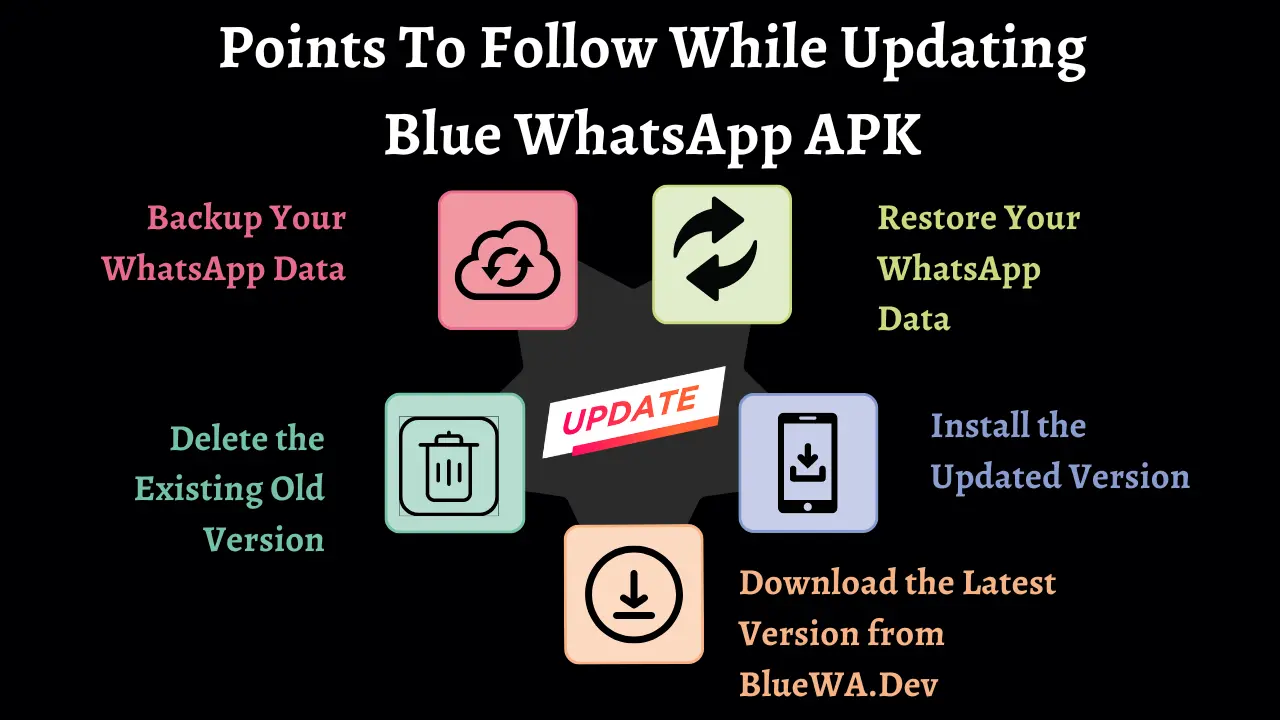
Updating blue WhatsApp is a very easy process, but to maintain all your data and security during the process, please read the following points and guide. We have shared all the processes in simple points and shared a step-by-step process. Just make sure to follow each point below and their associated processes.
Check Also –
How To Protect Yourself From Being Banned On WhatsApp
Points To Follow While Updating Blue WhatsApp APK
- Backup Your WhatsApp Data
- Delete the Existing Old Version
- Download the Latest Version from BlueWA.Dev
- Install the Updated Version
- Restore Your WhatsApp Data
1. Backup Your WhatsApp Data
Before proceeding with the update, it’s important to take a full backup of your WhatsApp data to control any potential loss of chat history or media files. Below is a simple guide for the same.
Open Blue WhatsApp and navigate to Settings > Chats > Chat Backup.
Tap on “Backup Now” to create a backup of your chat history and media files.
Make sure that the backup is saved in a different folder on your device or external storage to avoid existing backup problems.
2. Delete the Existing Old Version
Once you have secured your data with a backup, it’s time to remove the existing old version of Blue WhatsApp APK from your device. Follow the below steps to do that:
Locate the Blue WhatsApp application on your device’s home screen or app drawer.
Press and hold the app icon until the options menu appears.
Select “Uninstall” or drag the app to the “Uninstall” option to remove it from your device.
3. Download the Latest Version from BlueWA.Dev
BlueWA.Dev is the official website for downloading the latest versions of Blue WhatsApp APK. Below is the process you can follow to download the Blue WhatsApp Apk:
Open a web browser on your device and navigate to BlueWA.Dev.
Browse through the available versions of Blue WhatsApp APK and select the latest version.
Click on the download link to start the download process.
4. Install the Updated Version
Once the latest version of Blue WhatsApp APK is downloaded, follow the below steps to update the version:
Find the downloaded APK file in your device’s Downloads folder or browser download history.
Tap on the APK file to begin the installation process.
Follow the on-screen instructions to grant necessary permissions and complete the installation such as permission for “Unknown Sources”
5. Restore Your WhatsApp Data
After successfully installing the updated version of Blue WhatsApp APK, it’s time to restore your WhatsApp data from the backup created earlier. Below is the step-by-step process for the same:
Open Blue WhatsApp and verify your phone number.
During the setup process, you will be asked to restore your chat history from a previous backup.
Choose the backup file you created earlier and follow the on-screen instructions to restore your chats.
Read Now –
How To Install Blue WhatsApp APK : A Step-by-Step Guide
Top FAQs About Updating Process of Blue WhatsApp APK
How do I know if there’s a new update available for Blue WhatsApp APK?
You will get a notification for updates, Else you can just visit the Official Website BlueWa.dev and check for the latest updates. We will also encourage you to enable push notifications, so we can notify you directly for the latest updates.
Is it necessary to update the Blue WhatsApp APK regularly?
Yes, because of lots of safety reasons, we should update to the latest version of Blue WhatsApp APK. We always try to make our application faster, Features added, and secure. So for that, you should update it.
Will updating the Blue WhatsApp APK erase my chat history and media files?
No, You can just create a backup of your chats before, In the above article we have shared all the processes for Updating your Blue WhatsApp APK. So just follow them and you are good to go.
What should I do if the update process for Blue WhatsApp APK fails?
First, You should not panic, Just try to repeat the process, and check for any compatibility errors. If the problem still occurs, just share details with us in the comment section below.
Conclusion
The above article is all about the update process of Blue WhatsApp APK. We have shared step by step-by-step process on how to Update the Blue WhatsApp APK for free. You can just follow the process carefully and do the update of the Blue WhatsApp APK easily. That’s it for today’s article, Please share this article with all your family and friends. We will be back with another refreshing article, till then stay tuned with BlueWa.dev.
